Remove-AppxProvisionedPackage : The system cannot find the path specified.
Does this look familiar? This might help fix that error for you!
It could be a mismatch somewhere that makes that command to fail.
Instead check what packages dism.exe reports is installed, we use YourPhone as example here:
DISM.exe /online /Get-ProvisionedAppxPackages
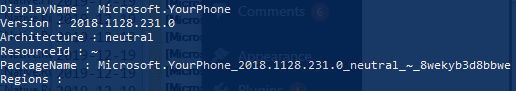
Now look at the PackageName reported by dism, then start File Explorer and go to “C:\Program Files\WindowsApps”. Here you might see a folder called Microsoft.YourPhone_2019.1126.308.0_neutral_~_8wekyb3d8bbwe which is in fact the version installed on your system, to remove it, run:
DISM.exe /online /Remove-ProvisionedAppxPackage /PackageName:Microsoft.YourPhone_2019.1126.308.0_neutral_~_8wekyb3d8bbwe
And that’s it, you have successfully removed YourPhone from your computer.
NOTE: If you do not find the app you’re looking for under “C:\Program Files\WindowsApps”, then it isn’t installed and you have a stale entry somewhere. I do not know how to remove the stale entry that dism reports though, I’ll update if I manage find to out.
